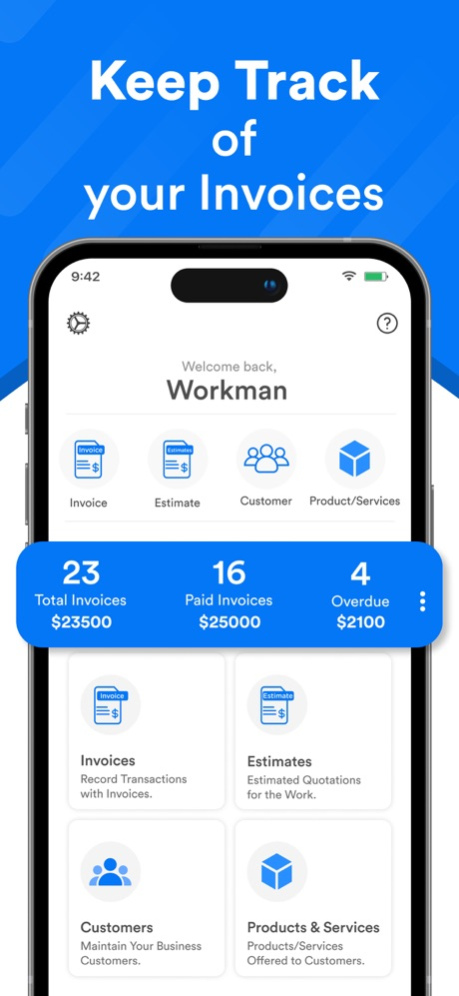My Invoice & Estimates Maker 1.8
Free Version
Publisher Description
InstaBooks is a one-of-its-kind app for producing detailed Estimates and Invoices. It is engineered to bring convenience, professionalism, and productivity to Professionals. Whether you are an artisan, freelancer, or an SME (Small & Medium Business), you will find the immense features to bring a lot of ease to your business.
With InstaBook, you can:
Register Your Business
Add Products/Services
Add Filters and Tags to Your Products
Add Customers/Clients
Create Thousands of New Products
Create Estimates
Create Invoices
Share Invoices with Your Customers
Customize Your Units
Organize Invoices Categorically
Instantly Convert Estimates into Invoices at One-Tap
Send Professional Invoices with Your Business Information to Promote Your Business
Save a lot of time:
With InstaBooks, we have paid a lot of attention to the details. InstaBooks makes it easy for you to save hundreds of hours by setting up the app according to your preference and then reusing the settings to create and release Invoices in a few taps.
Organize Your Business:
InstaBooks allows you to swift through hundreds or even thousands of entries without losing even the tiniest details. You can use filters and tags to organize your customers, clients, products, services, and invoices. Search from anywhere to find your desired item instantly.
Search Anywhere, Anytime:
InstaBooks helps you find the added products, services, customers, clients, estimates, and invoices at one tap. For the first time ever, you can directly search your customers using their addresses as well. Likewise, you can move invoices across multiple categories to reach them faster.
Earn More Clients by Looking Professional:
InstaBooks makes you look more professional. With its countless features, you will find everything to optimize your business and fulfill your customer needs. InstaBooks help you generate and send highly professional Estimates and Invoices encompassing your official logo, business title, and other important business information.
Never Lost Track of Your Transactions:
InstaBooks helps you keep track of every invoice you have sent to your customer. No matter if you have weeks, months, or even years of transactions, with InstaBooks, you can always track, compare, and analyze the state of your business. With InstaBooks, you will never lose track of your business again.
Privacy Policy:
https://www.dropbox.com/scl/fi/6dgjrpuktkzq4dfp92vnc/Privacy-Policy.paper?dl=0&rlkey=v8k47u7ofah1899kp8iygtygy
Terms & Conditions:
https://www.dropbox.com/scl/fi/7wk1tj7wiym3gwfutll09/Terms-%26-Conditions.paper?dl=0&rlkey=wgaekn3896alrjlxdis6xqcep
Feb 23, 2023
Version 1.8
- Minor Bug Fix
- Meta Updates
About My Invoice & Estimates Maker
My Invoice & Estimates Maker is a free app for iOS published in the Office Suites & Tools list of apps, part of Business.
The company that develops My Invoice & Estimates Maker is Ifrah Jahangir. The latest version released by its developer is 1.8.
To install My Invoice & Estimates Maker on your iOS device, just click the green Continue To App button above to start the installation process. The app is listed on our website since 2023-02-23 and was downloaded 1 times. We have already checked if the download link is safe, however for your own protection we recommend that you scan the downloaded app with your antivirus. Your antivirus may detect the My Invoice & Estimates Maker as malware if the download link is broken.
How to install My Invoice & Estimates Maker on your iOS device:
- Click on the Continue To App button on our website. This will redirect you to the App Store.
- Once the My Invoice & Estimates Maker is shown in the iTunes listing of your iOS device, you can start its download and installation. Tap on the GET button to the right of the app to start downloading it.
- If you are not logged-in the iOS appstore app, you'll be prompted for your your Apple ID and/or password.
- After My Invoice & Estimates Maker is downloaded, you'll see an INSTALL button to the right. Tap on it to start the actual installation of the iOS app.
- Once installation is finished you can tap on the OPEN button to start it. Its icon will also be added to your device home screen.